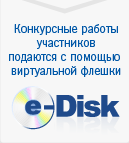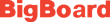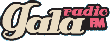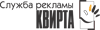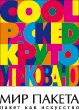Entries submit
In order to ensure your entries' participation in the Festival, in other words to ensure their worthy arrangement at exposition of the Festival entries, evaluation by jury and award the best, you need to:
-
Register on the festival website.
A few tips:
- Filling out an application, specify the user name and password using at least 6 symbols;
- In the future you will use your login and password to register works, so be sure to save them;
- Information you specified in "Name of participant" line, is published in all KIAF materials (catalogs, reports, diplomas, etc.), so specify only the name of the company (without "" (), and ownership);
- Contact information is used by the organizing committee for communication with participants, further instructions and notices will be sent to the specified e-mail, so double-check the correctness of input information;
- All fields of the application marked * must be filled.
-
Choose the best work from the agency portfolio, that were adopted by clients in the period from January 2010, and that had not previously participated in KIAF.
-
To view the contest program and select the category corresponding to the selected works. Please note that the work can be submitted to several contests, so it will be evaluated by different jury staffs.
-
Prepare the work in accordance with technical requirements specified in the contest description.
-
Fill in the competitive application (filled in for each work)
Algorithm steps:
- Use your previously saved user name and password to enter;
- From the whole range of contest categories select the necessary one and fill in the fields marked with an asterisk (they are required);
- Check the information in the application, and click "save"
You have completed only the first phase of application filling. Next:
- You should write information about the creative team and attach a file to work (requirements to the files see in the contests), and then click "save".
Please note: Editing the bids is available until the "account request "!
-
After completing the registration application request the payment invoice.
For this purpose, you should select the application from the "list of works", specify the type of payment and click "Request Account". In three days account will be sent to the specified in the registration form contact fax or e-mail.
-
Send files of works prepared for the jury or registration stands, through Festival e-Disk. A request for access is sent directly from the site of the Festival (under the "list of applications")
After receiving notification, you must go to your mailbox, open the tab «e-Disk» and download the work. Then, tick the work to create a shared user kmfr@ukr.net (to save time you can create a new folder in e-Disk, move all the files you want into it, and then assign the entire folder sharing for the user kmfr@ukr.net )
Special notice about your files loading comes to the address of the organizing committee of the Festival.
-
Then you have to provide the Directorate of the Festival with the print versions of the works for contests H. Communication Design / Design of marketing communications and I. Graphic Design / Graphic Design